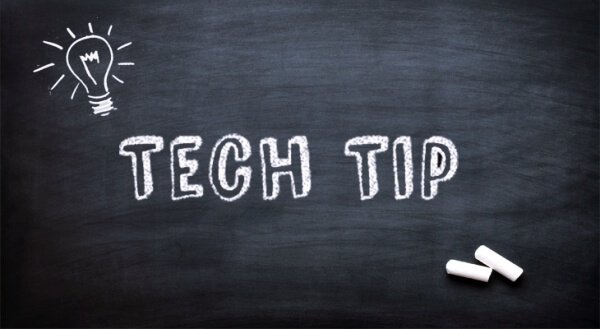In today’s digital environment, tech tips can be an effective tool for reaching your goals, particularly those related to your education, health, and financial well-being. Here are some tech tips to help you use technology and get peace of mind in these critical areas.

Tech Tips Meaning And Examples
In today’s digital world, there’s a tech tool for practically everything. Tech tips are shortcuts, tricks, and recommendations using technology that can make your life easier and more efficient. These tips can cover a wide range of areas, from managing your finances to staying organized for school.
Here are some examples of tech tips:
- Automating bill payments: To guarantee you never forget a deadline and stay out of late fines, set up automatic payments using your bank or a bill-paying app.
- Using password management: With a password manager, you can safely keep your login information for a variety of websites and applications. This preserves the security of your online accounts and removes the need to remember several passwords.
- Using Internet grocery shopping: Order groceries online for delivery or pickup to save time and prevent impulsive buys.
- Making use of library resources: You can further your education or pursue personal interests by using the free ebooks, audiobooks, and online learning tools that are available from many libraries.
- Finding hidden phone features: Explore the settings on your phone to discover hidden features that can boost your productivity or personalize your experience.
These are just a few examples, and the possibilities are endless. By incorporating these tech tips into your routine, you can streamline various aspects of your life and free up valuable time and mental space.
Related: Tech-Fueled Student Lifestyle: Top Useful Apps For Students

Tech Tips For Securing Education
Academic success can be achieved by planning, effective learning methods, and readily available resources. Here is where technology comes in. By implementing these tech tips into your study regimen, you can improve your learning experience and achieve your academic goals:
Conquering chaos:
- Calendar Apps: Managing classes, assignments, and extracurricular activities can be difficult. Calendar programs such as Google Calendar and Apple Calendar can help you manage your schedule. Sync them with your school’s portal or learning management system (LMS) to avoid missing a deadline, exam, or crucial event.
- Project Management solutions: For complex projects or group cooperation, project management solutions such as Trello or Asana can be invaluable. These systems allow you to divide work into small assignments, monitor progress, and communicate with peers.
- Note-Taking Apps: Ditch the bulky notebooks and scattered papers. Embrace note-taking apps like Evernote, OneNote, or Bear. These apps allow you to organize your thoughts, categorize notes by subject, collaborate with classmates, and access your information from any device, anywhere.
Enhance Your Learning
- Online Learning Platforms: Supplement your classroom learning with online platforms like Coursera, edX, or Udemy. These platforms offer a vast array of courses on diverse subjects, taught by industry experts and prestigious universities. Explore new skills, delve deeper into specific topics, or even prepare for professional certifications.
- Language Learning Apps: Duolingo, Memrise, and Babbel are just a few of the many language learning apps available. These apps gamify the learning process, making it fun and engaging to pick up a new language or brush up on your existing skills.
- Educational Podcasts and YouTube Channels: Expand your knowledge by subscribing to educational podcasts or YouTube channels. These resources offer a flexible way to learn while on the go, covering a wide range of subjects in engaging formats.
- Flashcard programs, such as Anki or Quizlet, can help you reinforce essential topics and improve your memorization. Make digital flashcards for future tests or specific topics, test yourself on the move, and monitor your progress.
Learning Together
- Stay connected with classmates or lecturers for group projects or study sessions by using video conferencing solutions such as Zoom or Google Meet. These solutions support real-time collaboration, screen sharing, and virtual meetings, making remote learning and teamwork simple.
- Communication and Collaboration applications: Use communication applications such as Slack or Discord to streamline communication with peers during project discussions or study group coordination. These platforms provide instant messaging, file sharing, and group chat functionality, promoting effective cooperation within your learning circles.
Technology is an effective tool for enhancing your education, but it cannot replace hard work and devotion. To attain academic success, apply these suggestions strategically, build successful study habits, and actively connect with the learning materials. Embrace the power of technology and see your knowledge develop.
Related: Level Up Your Tech Life: Tech Hacks For Education, Finance, And Beyond

Tech Tips for Securing Health
Our health is vital, and in today’s technologically advanced world, there are numerous tools and resources available to enable you to take control of your well-being. Here are some tech recommendations for incorporating technology easily into your health routine:
Fitness Trackers and Apps
- Fitness Trackers: Step up your fitness game with wearable technology like Fitbit, Apple Watch, or Garmin. These devices track your steps, distance, activity levels, heart rate, and even sleep patterns. Utilize these insights to stay motivated, set realistic goals, and monitor your progress towards a healthier lifestyle.
- Workout Apps: Feeling uninspired by your workout routine? Explore workout apps like Nike Training Club, Peloton App, or FitOn. These apps offer a wide variety of exercise programs, from high-intensity interval training (HIIT) to yoga, catering to various fitness levels and goals.
Giving Mental Health First Priority
- Apps for meditation: Headspace, Calm, and Insight Timer are a few examples of apps that might help you prioritize your mental health and take some time for yourself. These applications provide guided mindfulness exercises and meditations to help you reduce stress, sharpen your attention, and feel better all around.
- Apps for Sleep Tracking: Use Pillow or Sleep Cycle to monitor the quality of your slumber. To help you enhance your sleep hygiene and get a better night’s sleep, these applications track your sleeping habits, evaluate your sleep stages, and offer you individualized insights.
- Therapy Apps: If traditional therapy seems too expensive for you and you’re in need of mental health care, you might want to look into online therapy apps like BetterHelp or Talkspace. Through these services, you can easily and discreetly receive online treatment from professional therapists.
Telehealth Services
- Telehealth Apps: Don’t let minor illnesses disrupt your busy schedule. Utilize telehealth services offered by platforms like Teladoc or Doctor on Demand for quick consultations with healthcare professionals. This is a convenient option for managing non-emergency situations, refilling prescriptions, or seeking medical advice from the comfort of your home.
- Appointment Reminder Apps: Staying organized is key to maintaining good health. Use appointment reminder apps to ensure you never miss a doctor’s appointment, prescription refill, or important health screening.
Managing Your Health Information:
- Apps for tracking health data: Use apps like Google Fit or Apple Health to keep tabs on your medical information. With the help of these applications, you can keep an eye on your blood pressure, weight, blood sugar levels (for diabetics), and other vital signs, all of which can give you important information about your general health.
- Apps for Medication Management: Medisafe and MyMeds are two examples of apps that make medication management easier. These applications monitor refills, notify you when it’s time to take your meds, and even store your drug information for convenient access.
Technology can help you on your health journey, but it shouldn’t be used in place of expert medical guidance. Before making any big changes to your diet, exercise schedule, or prescription regimen, speak with your doctor. Use these tech suggestions sensibly, and place an emphasis on a healthy lifestyle, and empower yourself to take control of your well-being.
Related: Future-Proof Yourself: Tips For A Savvy Education Journey

Tech Tips For Securing Financial Peace Of Mind
Managing your finances doesn’t have to be difficult. You may simplify your finances, make wise decisions, and have financial peace of mind by utilizing technology. To get you started, consider these tech advices:
Easy Tracking and Budgeting:
- Budgeting Apps: Replace spreadsheets with easy-to-use budgeting programs such as Mint or You Need A Budget (YNAB). To remain on top of your finances, these applications assist you in tracking your earnings and outlays, classifying your spending, and creating practical budgets.
- Bill Pay applications: Use applications like Cash App or Venmo to make paying bills easier. These apps let you plan automated payments, get reminders for payments, and make sure your bills are paid on time every time, preventing late fees and potential credit score damage.
Investing in the Future
- Start investing early and see your money grow with user-friendly investment tools like Robinhood and Acorns. These apps allow you to invest in stocks, ETFs (Exchange-Traded Funds), or even fractional shares with a modest amount of money, allowing you to create wealth gradually.
Smart Saving and Spending:
- Price Comparison Apps: Never overspend again. Prior to making online purchases, use price comparison apps such as Google Shopping or Honey. These apps assist you in finding the best bargains on a variety of items and services, allowing you to save money over time.
- Couponing Apps: Technology can be a secret weapon for saving money on groceries and other necessities. Before you go shopping, use couponing apps like Ibotta or Rakuten to uncover digital coupons and cashback deals.
Financial Knowledge at Your Fingertips:
- Financial News Apps: Stay informed about the latest financial trends and investment news with apps like Bloomberg or The Wall Street Journal. This allows you to make informed financial decisions and potentially identify investment opportunities.
- Financial Literacy Apps: Apps like Khan Academy or Investopedia offer free educational resources and tutorials on various financial topics, empowering you to make sound financial decisions and navigate the world of money with confidence.
Security and Organization:
- Password Management Apps: Securely store your login credentials for various financial accounts and websites using a password manager app like LastPass or 1Password. This eliminates the need to remember multiple passwords and keeps your financial information safe from cyber threats.
- Digital Receipt Management Apps: Ditch the paper clutter. Utilize apps like Evernote Scannable or Google Lens to scan and store receipts electronically. This not only declutters your physical space but also provides easy access to receipts for expense tracking or warranty claims.
Technology is a powerful tool to manage your finances effectively. However, it’s crucial to develop healthy spending habits, create a realistic budget, and prioritize saving for your future goals. By combining these tech tips with responsible financial management practices, you can achieve financial peace of mind and build a secure financial future.
Related: Ultimate Guide To Interview Confidence: Conquering Nerves And Crushing Questions
Conclusion
Technology is a powerful tool, but it’s just one piece of the puzzle. Develop healthy habits, prioritize well-being, and actively manage your resources. Embrace these tech-powered tips and watch your education, health, and financial well-being blossom.